Windows Telemetry Adjustment
Current versions of Windows 7, 8, 8.1, and 10 have the ability to spy on your PC or Laptop. The updates are designed to send your personal information and data to Microsoft servers. This is known as Windows Telemetry.
For any Windows version other than Windows 10, this fix will stop the “nagging” to update to Windows 10. This setup was exclusively created for Windows 10, but has been adjusted for previous versions of Windows such as XP, 7, 8 and 8.1.
Since any version of Windows is not that secure, your data and personal information stored on Microsoft's servers can potentially be accessed by other computers, hackers and worst case, governments.
We all know that Microsoft, Google, Yahoo and many others are working with the NSA to collect data. They also have the ability to access your data and private information.
Step 1
Make sure you are the Administrator of your PC or Laptop.
Step 2
Windows Start > Control Panel > Appearance and Personalization
Folder options > View tab > and uncheck "Hide extensions for known file types" button.
Apply and close all windows.
Step 3
There is a file called “remove_crw.cmd” included in this post.
Run the command in "Run as administrator" mode and let it finish to the end.
Restart the computer when completed. (Specific “call home updates” are removed)
Step 4
Another HOST file is included “HOST blocker.txt”.
Read it completely.
Use the contents of that file to update the original HOST file in your PC or Laptop.
Restart the computer when completed.
This I tested many times on XP and many times with Windows 7 Ultimate 32 and 64 bit.
If you create a NEW Windows 7, make sure Service Pack 1 is installed and Explorer is updated BEFORE the application is executed. Run steps 1 to 4 later.
If you created a specific diagnostic machine, stop all updates after this installation.
Now your version of Windows will never call home again.
Current versions of Windows 7, 8, 8.1, and 10 have the ability to spy on your PC or Laptop. The updates are designed to send your personal information and data to Microsoft servers. This is known as Windows Telemetry.
For any Windows version other than Windows 10, this fix will stop the “nagging” to update to Windows 10. This setup was exclusively created for Windows 10, but has been adjusted for previous versions of Windows such as XP, 7, 8 and 8.1.
Since any version of Windows is not that secure, your data and personal information stored on Microsoft's servers can potentially be accessed by other computers, hackers and worst case, governments.
We all know that Microsoft, Google, Yahoo and many others are working with the NSA to collect data. They also have the ability to access your data and private information.
Step 1
Make sure you are the Administrator of your PC or Laptop.
Step 2
Windows Start > Control Panel > Appearance and Personalization
Folder options > View tab > and uncheck "Hide extensions for known file types" button.
Apply and close all windows.
Step 3
There is a file called “remove_crw.cmd” included in this post.
Run the command in "Run as administrator" mode and let it finish to the end.
Restart the computer when completed. (Specific “call home updates” are removed)
Step 4
Another HOST file is included “HOST blocker.txt”.
Read it completely.
Use the contents of that file to update the original HOST file in your PC or Laptop.
Restart the computer when completed.
This I tested many times on XP and many times with Windows 7 Ultimate 32 and 64 bit.
If you create a NEW Windows 7, make sure Service Pack 1 is installed and Explorer is updated BEFORE the application is executed. Run steps 1 to 4 later.
If you created a specific diagnostic machine, stop all updates after this installation.
Now your version of Windows will never call home again.
| Windows Telemetry.rar | ||
| File Type: |
 |
 |
| Downloaded: | 3 times | |
| Size: | 1.41 KB | |
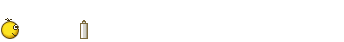












 & Enjoy!
& Enjoy! 




 or any other solution...
or any other solution... 

![[Image: aw582a.jpg]](http://i65.tinypic.com/aw582a.jpg)
![[Image: t8q4qw.jpg]](http://i66.tinypic.com/t8q4qw.jpg)
 and manage to have at least
and manage to have at least