Ford Microcat Europe 1.2017
![[Image: t98mt4.png]]()
![[Image: 2qin34l.jpg]]()
OK so here's a quick guide:
Good luck!![yes yes]()
Best Regards!![cheerleader cheerleader]()
![auto-professionals.co.uk auto-professionals.co.uk]()
![[Image: t98mt4.png]](http://i65.tinypic.com/t98mt4.png)
![[Image: 2qin34l.jpg]](http://i65.tinypic.com/2qin34l.jpg)
OK so here's a quick guide:
- On the ISO you'll find a crack folder, copy this folder to C: Drive
(NOTE: If not exist, request it from Mr. Nik Nak...![mail mail]() )
) - Install the microcat / reboot
- Delete the shortcut from the desktop
- On C: Drive you'll have a folder called Microcat, rename this to MCFEU
- From the crack folder move the shortcut to the desktop & use only this to start the Microcat (BUT NOT YET) you can rename it & give it an icon as you wish
- Move the contents of the crack (NOT the folder, just the contents) into the MCFEU folder we named earlier
- You can now start the program, don't go closing any black CMD windows that pop up
![koko koko]()
- I found that the first start didn't work for me but after that it worked fine
Good luck!

Best Regards!

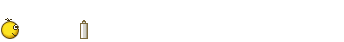
| Ford Microcat EU 1.2017 (Mega).txt | ||
| File Type: |
 |
 |
| Downloaded: | 1 times | |
| Size: | 198 bytes | |
 )
)